Study Saviour Apps
- Ala Łysik
- Jan 26, 2019
- 3 min read
Updated: Sep 4, 2020
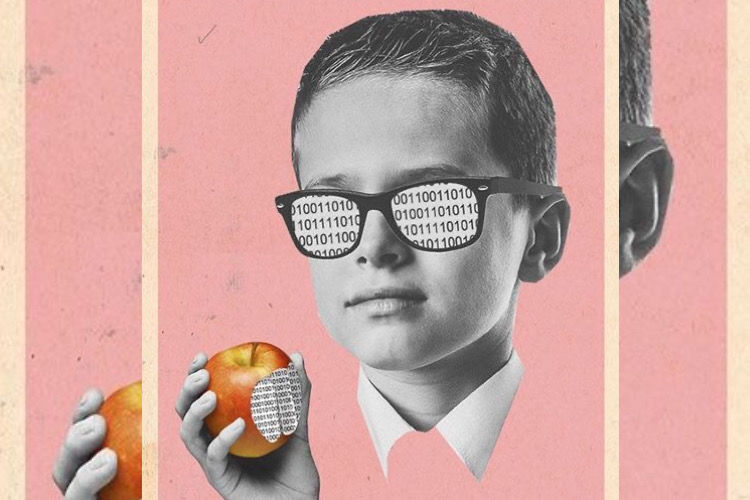
It is 4am in the morning, you have an exam in two days, you are done with reading the same sentence over and over again trying to memorise definitions or cases that you should have probably known around Week 2 of Term 1. We have all been there, and we all know how dull the whole learning process can be. Luckily, I am here to save you with some useful apps that are going to make studying at least slightly more bearable and entertaining.
Quizlet & Memrise
Both apps are very similar and straightforward to use. These are mobile and web-based study applications which allow you to create your own sets and learn them via study tools and games. You can also create flashcards and choose quizzes that will help you memorise or recall what you have studied before. Remember that in Term 3 it might be better to focus on those rather than on the Pub Quiz in the Dirty Duck.
You can access them on their respective websites (also available on iOS and Android): www.quizlet.com www.memrise.com
SkillShare
This online platform can be an accessible source for tutoring! You can find courses and lessons from a range of subjects. Want to fuel your creativity and do something beyond your studies? Learn Drawing, Graphic Design, Crafts and many more.
Do you want to learn to cook because you can no longer survive on chips from the Library Café and overpriced Rootes Grocery Store pastries? Try online culinary lessons. Maybe you simply want to understand something from that 9am class that is not lecture-captured? Check out courses on Economics, Marketing, Management and plenty more.
https://www.skillshare.com/
Duolingo
It is finally the time to start make your new year’s resolutions a reality. Have you promised yourself you are going to learn that foreign language? Duolingo can help! With both a website and a mobile app, Duolingo lets you practice languages, ranging from Spanish, French and Russian to Esperanto, Hebrew and Swahili on the go.
www.duolingo.com
Hold & Forest
Both of these apps will help you deal with that annoying urge to procrastinate and scroll through Instagram or constantly check WhatsApp and Snapchat. They block notifications for a set amount of time to help you stay away from your phone.
Forest lets you plant a real tree somewhere in the world so it is also one way to participate in realising a greener world. In Hold, the incentive is collecting points for every 20 minutes offline which then you can exchange for free popcorn or other prizes!
Hold: https://www.hold.app/
Forest: https://www.forestapp.cc/
Now, off to apps that will make your academic life easier in general.
Adobe Scan, CamScanner & Office Lens
These apps are real life-savers when you haven’t been to a seminar or a lecture and you need notes from your pal who handwrites everything. This is also extremely useful when you simply have to scan something but are too lazy to go to the library. Adobe Scan and CamScanner allow you to convert pictures of documents, blackboards, whiteboards, receipts and notes into PDF and legitimate-looking scans. The Office Lens works on a similar basis but it converts the picture into an editable and shareable text document.
CamScanner: https://www.camscanner.com/
Office Lens: https://www.microsoft.com/en-gb/p/office-lens/9wzdncrfj3t8
Adobe Scan: https://acrobat.adobe.com/uk/en/mobile/scanner-app.html
Cite this for me
This is the go-to app for Humanities or Social Sciences students who are required to write a lot of essays. Scan the barcode of the book you are using, and the app will come up with a citation in the chosen system, which even covers OSCOLA! There is also a website which generates citations by manually entering all the needed information about the work so you can also cite articles and websites!
Link for iOS and Android users: http://www.citethisforme.com/cite/resources/mobile-app
I believe this platform does not need introduction! LinkedIn is the best way to utilise your career prospects and create an appealing online business card for yourself. It is a great resource to find information about internships and work opportunities. Also, don’t be afraid to reach out to people to ask for advice about certain companies or careers but remember to always keep it professional!
Hint: make use of short news digests posted by LinkedIn (you can find them in your notifications tab), they are very useful to develop your commercial awareness.
www.linkedin.com
CareersFairPlus
This app is very handy during the Careers Fair at Warwick! This platform was developed here, on our lovely campus, and it allows you to get an insight to all employers attending a certain event. Also, it gives you hints and tips on preparing for the fair and allows you to view an interactive floor plan.
iOS: https://itunes.apple.com/gb/app/careers-fair-plus/id1119153393?mt=8
ANDROID: https://play.google.com/store/apps/details?id=com.careerfairplus.cf_plus&hl=en_GB
Slack
Are you looking for an effective way of communication for your society, group or start-up? Slack is here to save you! This communicator is both an online platform and an app that allows you to create a workspace with separate threads and private messages. A clear interface enables all users to quickly familiarise themselves with the app and make groupwork smoother to navigate!
http://www.slack-redir.net

Comments